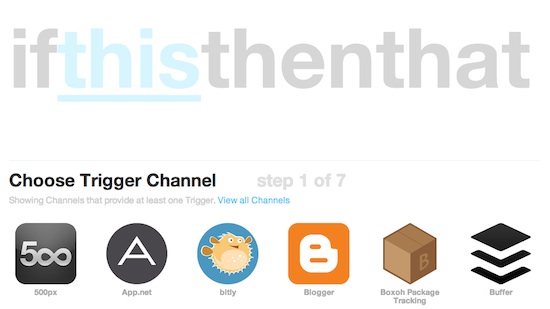I miss my grandmother. She brings tears to my eyes when I think back on our time together. She would’ve turned 98 last weekend. And while she lived a good, long life, she’s been dead for about eight years.
Sometimes I wonder what she’d say to me — what she’d think of my academic endeavors, writing, friends, and loves.
Would she be proud of her grandson? Would I be living up to her expectations? Would she understand how much I miss her?
There are times when I stare at an old photo of the two of us. There she is, in her pearl earrings — a gem from another generation. She was a product of a time when women demanded civil liberties and spoke out bravely. Individually, she was highly educated, musically gifted, crafted an alarmingly kind, talented group of friends. She attracted her equals. I admired her.
But now, as I reflect on these eight years, I long for a video, text, or email between us. Something I can click play on.
There is nothing. I can’t find any artifact nor proof of our love and affection — our bond. We only have a handful of progressively fading photographs. Burned, stained from the sun, time is making us increasingly more sepia and prone to rosy retrospection.
Towards the latter years of her life, I grabbed whatever technology I had — at the time, a Motorola Razr — and pointed the “camera” her way. She didn’t mind my intrusion. She didn’t “get” that there was a video camera on the phone. I held it up as she talked to one of her dear friends.
She was talking about me and said into the phone, “Yes, Sam’s going to Colorado University.” I chimed in, like I always had to as her memory waned, “No Francie, Colorado State University.” She quickly relayed that correction.
A few more seconds passed and I turned off the camera. Somehow I knew this would be one of the most important, last moments with her. Her hospice treatments had accelerated. She was becoming weaker, but her hands gripped firm with mine until the end. She’d pass away shortly after this call.
To have that file meant the video was mine. I’d have it as long as I’d like it. A rare glimpse, however distorted and pixelated that would take me back.
Her voice. Her demeanor. Her playfulness. For a few seconds.
It’d have to do. There wasn’t much else to cling and hold.
Maybe it was her birthday, or maybe it was my addiction to nostalgia; whatever it was, I looked for the clip the other day. I desperately wanted to relive it. To touch through time. To bridge the gap between life and death. To see the pixels dance before my eyes and make me feel… there.
Amidst gigabytes of photos and videos on my computer, the little clip was gone. I rummaged through flash drives, hard drives, cloud storage — nothing. There was no file to be found.
It was a foreign feeling — loss — amidst this digital era. We live in a time of Facebook, Twitter, LinkedIn, iMessage, WhatsApp, Facebook Messenger, Gmail, Google Drive, iCloud, and Dropbox. Data costs little to nothing. And the world seems settled on one major goal: saving and storing your life for eternity.
Today, it’s not uncommon for me to send hundreds of texts, emails, and tweets in a day between friends and family — many of which include photos and videos.
I’m curious what Francie would think of these advancements. As I get older, the data seems to have a redundancy and staying power — beyond anything we could’ve imagined 10 years ago. She died before we started speaking to our phones, searching for rashes on WebMD, and sharing our meals over Facebook.
A file created today may well live beyond my lifetime, and maybe even my children’s (if I’m lucky enough to have them some day). What of these things would be passed onto future generations?
There’s that photo of me crossing the marathon finish line in Houston. There’s that kiss with my love in Colombia. There’s that random photo of my cousin and I when we were four years old — grinning from ear to ear. There’s that video tour of my old, Siberian-prison inspired apartment.
They’ll outlive me.
Storage is becoming cheaper every day. Companies are propositioning themselves to be the keeper of all your photos and videos, forever — just look at Google Photos. They’re saying they have the ultimate solution. Unlike my missing video of Francie, photos and videos are now saved and backed up; then, replicated across data centers across the globe. No flood, tornado, earthquake, hurricane, or mudslide can touch these memories. No user or device error can stop us now.
Maybe she belongs in the past, but she’d be here so much more amidst this technology. I could share a video of Francie to my partner. And I could connect with the memories that my mind slowly lets drift. Nothing would pass the intense scrutiny and analysis of today’s servers. The computers might serve the memories to me when I needed them most.
But what happens now? What will happen to our memories as they pass from generation to generation in this increasingly connected and backed up society? What will companies keep of us? What will our loved ones hold on to? What will they look to for connection with their pasts?
What will happen to our data after death?